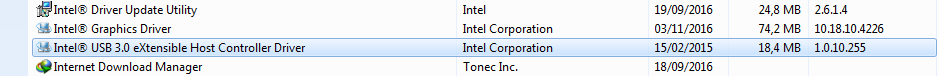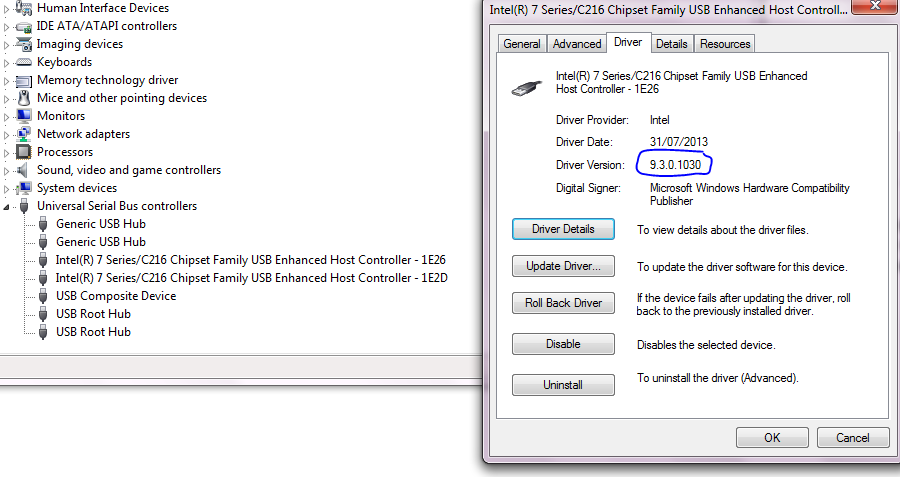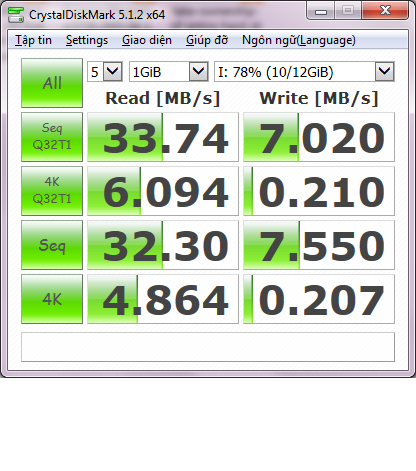Intel Driver update utility finds a new version of chipset drivers for Lenovo G560 and downloads, but the installs fails with the following log details. What do I need to do to make the update work and stick? The machine was originally win 64 bit but upgraded to win 10 64 bit.
[10E4:1A88][2016-11-08T09:57:17]i001: Burn v3.7.1224.0, Windows v6.2 (Build 9200: Service Pack 0), path: C:\Users\VivekVinay\Downloads\Intel Components\SetupChipset.exe, cmdline: '-burn.unelevated BurnPipe.{389AD7AA-6E60-488E-B280-A60A879A4D00} {0E333A1D-6F41-49CE-A0ED-95F4DCA8FE6E} 1244'
[10E4:1A88][2016-11-08T09:57:17]i000: Initializing string variable 'IIF_ProductVersion' to value '10.1.1.14'
[10E4:1A88][2016-11-08T09:57:17]i000: Initializing string variable 'IIF_InstallerVersion' to value '3.1.6'
[10E4:1A88][2016-11-08T09:57:17]i000: Initializing string variable 'IIF_ExtractionMapping_SetupChipsetx86.msi' to value ';NullDrivers.cab;NOT VersionNT64'
[10E4:1A88][2016-11-08T09:57:17]i000: Initializing string variable 'IIF_ExtractionMapping_SetupChipsetx64.msi' to value ';NullDrivers.cab;VersionNT64'
[10E4:1A88][2016-11-08T09:57:17]i000: Setting string variable 'WixBundleLog' to value 'C:\Users\VIVEKV~1\AppData\Local\Temp\Intel\Logs\Chipset_20161108095717.log'
[10E4:1A88][2016-11-08T09:57:17]i000: Setting string variable 'WixBundleOriginalSource' to value 'C:\Users\VivekVinay\Downloads\Intel Components\SetupChipset.exe'
[10E4:1A88][2016-11-08T09:57:18]i052: Condition 'VersionNT >= v6.1 OR (VersionNT = v6.0 AND NTProductType = 3)' evaluates to true.
[10E4:1A88][2016-11-08T09:57:18]i000: Setting string variable 'WixBundleName' to value 'Intel(R) Chipset Device Software'
[10E4:1A88][2016-11-08T09:57:18]i000: Loading managed bootstrapper application.
[10E4:1A88][2016-11-08T09:57:18]i000: Creating BA thread to run asynchronously.
[10E4:0A98][2016-11-08T09:57:18]i000: ** MBA ** Command line:
[10E4:0A98][2016-11-08T09:57:18]i000: Setting string variable 'WixBundleName' to value 'Intel(R) Chipset Device Software'
[10E4:0A98][2016-11-08T09:57:18]i000: ** MBA ** Calling Engine.Detect()
[10E4:1A88][2016-11-08T09:57:18]i100: Detect begin, 3 packages
[10E4:1A88][2016-11-08T09:57:18]i000: Setting string variable 'DotNet35' to value '1'
[10E4:1A88][2016-11-08T09:57:18]i000: Setting string variable 'DotNet40Client' to value '1'
[10E4:1A88][2016-11-08T09:57:18]i000: Setting string variable 'DotNet40Full' to value '1'
[10E4:1A88][2016-11-08T09:57:18]i000: Setting string variable 'DotNet45' to value '394802'
[10E4:1A88][2016-11-08T09:57:18]i052: Condition 'DotNet35 OR DotNet40Client OR DotNet40Full OR (DotNet45 >= 378389)' evaluates to true.
[10E4:1A88][2016-11-08T09:57:18]i101: Detected package: DotNet45, state: Present, cached: None
[10E4:1A88][2016-11-08T09:57:18]i101: Detected package: SetupChipsetx86.msi, state: Absent, cached: None
[10E4:1A88][2016-11-08T09:57:18]i104: Detected package: SetupChipsetx86.msi, feature: NullDriverFeature, state: Absent
[10E4:1A88][2016-11-08T09:57:18]i104: Detected package: SetupChipsetx86.msi, feature: PackageVersionFeature, state: Absent
[10E4:1A88][2016-11-08T09:57:18]i104: Detected package: SetupChipsetx86.msi, feature: LicenseAgreementFeature, state: Absent
[10E4:1A88][2016-11-08T09:57:18]i101: Detected package: SetupChipsetx64.msi, state: Absent, cached: None
[10E4:1A88][2016-11-08T09:57:18]i104: Detected package: SetupChipsetx64.msi, feature: NullDriverFeature, state: Absent
[10E4:1A88][2016-11-08T09:57:18]i104: Detected package: SetupChipsetx64.msi, feature: PackageVersionFeature, state: Absent
[10E4:1A88][2016-11-08T09:57:18]i104: Detected package: SetupChipsetx64.msi, feature: LicenseAgreementFeature, state: Absent
[10E4:1A88][2016-11-08T09:57:18]i199: Detect complete, result: 0x0
[10E4:1A88][2016-11-08T09:57:24]i200: Plan begin, 3 packages, action: Install
[10E4:1A88][2016-11-08T09:57:24]w321: Skipping dependency registration on package with no dependency providers: DotNet45
[10E4:1A88][2016-11-08T09:57:24]i052: Condition 'NOT VersionNT64' evaluates to false.
[10E4:1A88][2016-11-08T09:57:24]i204: Plan 3 msi features for package: SetupChipsetx86.msi
[10E4:1A88][2016-11-08T09:57:24]i203: Planned feature: NullDriverFeature, state: Absent, default requested: Unknown, ba requested: Unknown, execute action: None, rollback action: None
[10E4:1A88][2016-11-08T09:57:24]i203: Planned feature: PackageVersionFeature, state: Absent, default requested: Unknown, ba requested: Unknown, execute action: None, rollback action: None
[10E4:1A88][2016-11-08T09:57:24]i203: Planned feature: LicenseAgreementFeature, state: Absent, default requested: Unknown, ba requested: Unknown, execute action: None, rollback action: None
[10E4:1A88][2016-11-08T09:57:24]i052: Condition 'VersionNT64' evaluates to true.
[10E4:1A88][2016-11-08T09:57:24]i204: Plan 3 msi features for package: SetupChipsetx64.msi
[10E4:1A88][2016-11-08T09:57:24]i203: Planned feature: NullDriverFeature, state: Absent, default requested: Unknown, ba requested: Unknown, execute action: None, rollback action: None
[10E4:1A88][2016-11-08T09:57:24]i203: Planned feature: PackageVersionFeature, state: Absent, default requested: Unknown, ba requested: Unknown, execute action: None, rollback action: None
[10E4:1A88][2016-11-08T09:57:24]i203: Planned feature: LicenseAgreementFeature, state: Absent, default requested: Unknown, ba requested: Unknown, execute action: None, rollback action: None
[10E4:1A88][2016-11-08T09:57:24]i000: Setting string variable 'WixBundleRollbackLog_SetupChipsetx64.msi' to value 'C:\Users\VIVEKV~1\AppData\Local\Temp\Intel\Logs\Chipset_20161108095717_0_SetupChipsetx64.msi_rollback.log'
[10E4:1A88][2016-11-08T09:57:24]i000: Setting string variable 'WixBundleLog_SetupChipsetx64.msi' to value 'C:\Users\VIVEKV~1\AppData\Local\Temp\Intel\Logs\Chipset_20161108095717_0_SetupChipsetx64.msi.log'
[10E4:1A88][2016-11-08T09:57:24]i201: Planned package: DotNet45, state: Present, default requested: Present, ba requested: Present, execute: None, rollback: None, cache: No, uncache: No, dependency: None
[10E4:1A88][2016-11-08T09:57:24]i201: Planned package: SetupChipsetx86.msi, state: Absent, default requested: Absent, ba requested: Absent, execute: None, rollback: None, cache: No, uncache: No, dependency: None
[10E4:1A88][2016-11-08T09:57:24]i201: Planned package: SetupChipsetx64.msi, state: Absent, default requested: Present, ba requested: Present, execute: Install, rollback: Uninstall, cache: Yes, uncache: No, dependency: Register
[10E4:1A88][2016-11-08T09:57:24]i299: Plan complete, result: 0x0
[10E4:0A98][2016-11-08T09:57:24]i000: Setting string variable 'IIF_MSI_SWITCHES' to value ''
[10E4:0A98][2016-11-08T09:57:24]i000: ** MBA ** Getting window handle.
[10E4:0A98][2016-11-08T09:57:24]i000: ** MBA ** Calling Engine.Apply(). Window handle: 460170
[10E4:1A88][2016-11-08T09:57:24]i300: Apply begin
[04DC:06BC][2016-11-08T09:57:24]i000: Caching bundle from: 'C:\Users\VIVEKV~1\AppData\Local\Temp\{619e726e-d2b4-4e28-9568-c964fd81ee6c}\.be\SetupChipset.exe' to: 'C:\ProgramData\Package Cache\{619e726e-d2b4-4e28-9568-c964fd81ee6c}\SetupChipset.exe'
[04DC:06BC][2016-11-08T09:57:24]i320: Registering bundle dependency provider: {619e726e-d2b4-4e28-9568-c964fd81ee6c}, version: 10.1.1.14
[04DC:098C][2016-11-08T09:57:24]i305: Verified acquired payload: SetupChipsetx64.msi at path: C:\ProgramData\Package Cache\.unverified\SetupChipsetx64.msi, moving to: C:\ProgramData\Package Cache\{FEBB7B48-CC1C-4A50-A497-FA21413F6BE9}v10.1.1.14\SetupChipsetx64.msi.
[04DC:098C][2016-11-08T09:57:24]i305: Verified acquired payload: cab4FADBDD6DC6637E75E196F741A3F14D1 at path: C:\ProgramData\Package Cache\.unverified\cab4FADBDD6DC6637E75E196F741A3F14D1, moving to: C:\ProgramData\Package Cache\{FEBB7B48-CC1C-4A50-A497-FA21413F6BE9}v10.1.1.14\media1.cab.
[04DC:06BC][2016-11-08T09:57:24]i323: Registering package dependency provider: {FEBB7B48-CC1C-4A50-A497-FA21413F6BE9}, version: 10.1.1.14, package: SetupChipsetx64.msi
[04DC:06BC][2016-11-08T09:57:24]i301: Applying execute package: SetupChipsetx64.msi, action: Install, path: C:\ProgramData\Package Cache\{FEBB7B48-CC1C-4A50-A497-FA21413F6BE9}v10.1.1.14\SetupChipsetx64.msi, arguments: ' MSIFASTINSTALL="7" IIF_MSI_SWITCHES="" ARPSYSTEMCOMPONENT="1"'
[04DC:06BC][2016-11-08T09:57:29]e000: Error 0x80070643: Failed to install MSI package.
[04DC:06BC][2016-11-08T09:57:29]e000: Error 0x80070643: Failed to execute MSI package.
[10E4:1A88][2016-11-08T09:57:29]e000: Error 0x80070643: Failed to configure per-machine MSI package.
[10E4:1A88][2016-11-08T09:57:29]i319: Applied execute package: SetupChipsetx64.msi, result: 0x80070643, restart: None
[10E4:1A88][2016-11-08T09:57:29]e000: Error 0x80070643: Failed to execute MSI package.
[04DC:06BC][2016-11-08T09:57:29]i301: Applying rollback package: SetupChipsetx64.msi, action: Uninstall, path: C:\ProgramData\Package Cache\{FEBB7B48-CC1C-4A50-A497-FA21413F6BE9}v10.1.1.14\SetupChipsetx64.msi, arguments: ' MSIFASTINSTALL="7" IIF_MSI_SWITCHES="" ARPSYSTEMCOMPONENT="1"'
[04DC:06BC][2016-11-08T09:57:30]e000: Error 0x80070643: Failed to uninstall MSI package.
[04DC:06BC][2016-11-08T09:57:30]e000: Error 0x80070643: Failed to execute MSI package.
[10E4:1A88][2016-11-08T09:57:30]e000: Error 0x80070643: Failed to configure per-machine MSI package.
[10E4:1A88][2016-11-08T09:57:30]i319: Applied rollback package: SetupChipsetx64.msi, result: 0x80070643, restart: None
[04DC:06BC][2016-11-08T09:57:30]i329: Removed package dependency provider: {FEBB7B48-CC1C-4A50-A497-FA21413F6BE9}, package: SetupChipsetx64.msi
[04DC:06BC][2016-11-08T09:57:30]i351: Removing cached package: SetupChipsetx64.msi, from path: C:\ProgramData\Package Cache\{FEBB7B48-CC1C-4A50-A497-FA21413F6BE9}v10.1.1.14\
[04DC:06BC][2016-11-08T09:57:30]i329: Removed package dependency provider: {23312E5E-F714-4F0B-97F5-4A7E2DEFE61E}, package: SetupChipsetx86.msi
[04DC:06BC][2016-11-08T09:57:30]i330: Removed bundle dependency provider: {619e726e-d2b4-4e28-9568-c964fd81ee6c}
[04DC:06BC][2016-11-08T09:57:30]i352: Removing cached bundle: {619e726e-d2b4-4e28-9568-c964fd81ee6c}, from path: C:\ProgramData\Package Cache\{619e726e-d2b4-4e28-9568-c964fd81ee6c}\
[10E4:1A88][2016-11-08T09:57:30]i000: ** MBA ** Apply complete. Status: '-2147023293' Restart: 'None' Result: 'None'
[10E4:1A88][2016-11-08T09:57:30]i399: Apply complete, result: 0x80070643, restart: None, ba requested restart: No
[10E4:0A98][2016-11-08T09:57:30]e000: ** MBA ** Unknown error.